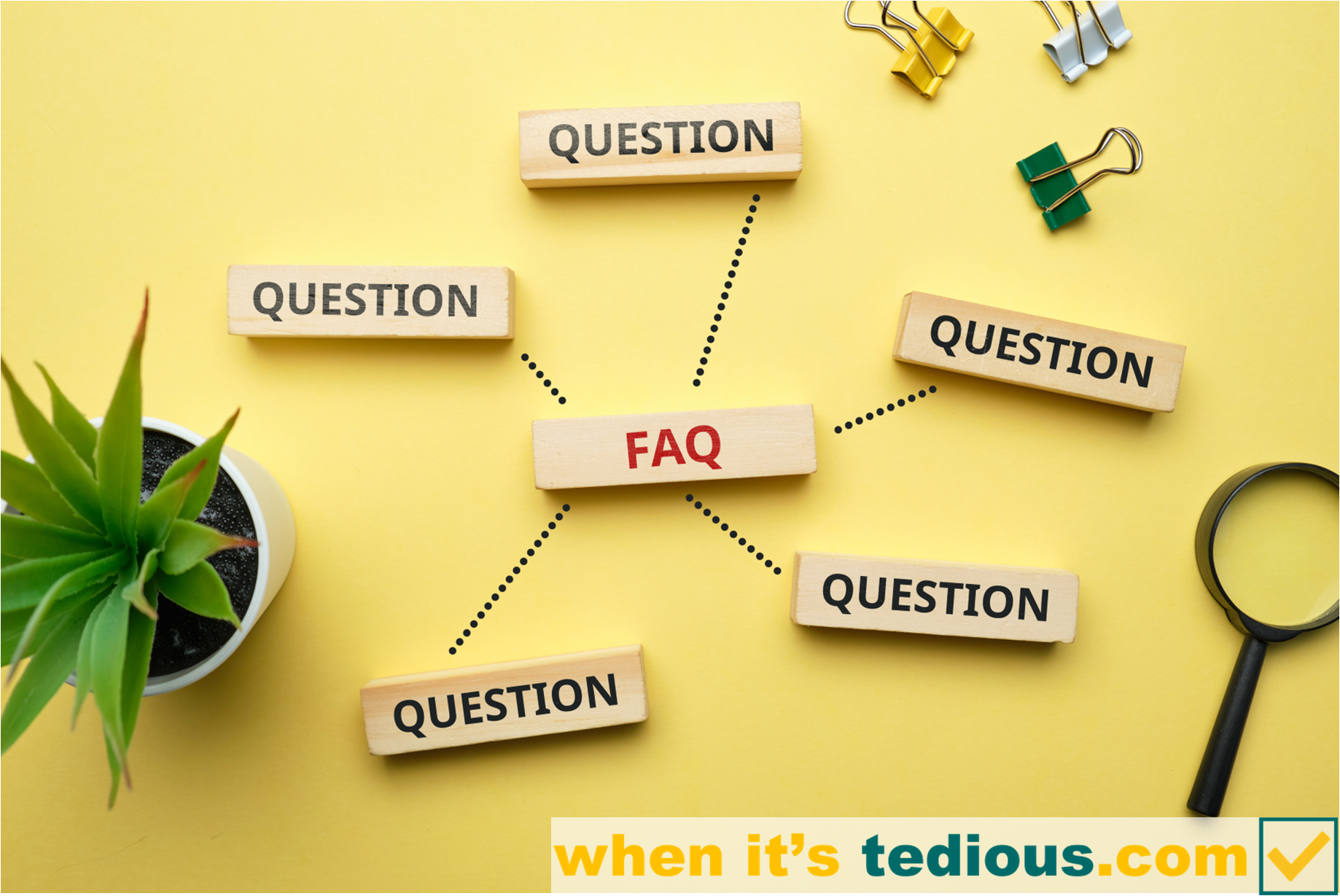A. How to Share Your Calendar:
On your computer, open Google Calendar. ...
On the left, find the “My calendars” section. ...
Hover over the calendar you want to share and click More. ...
Under “Share with specific people,” click Add people.
Choose Permissions
Click Send
On your computer, open Outlook Calendar
Got to your calendar
Hover over the calendar that you want to share
Click on the … icon
Click on Sharing and Permissions
Enter whenitstedious@outlook.com
Select Permissions
Click Share
B. Business Hours:
Monday – Friday 9 am – 5 pm
C. Holidays Observation:
New Year’s Day
Martin Luther King Jr’s Birthday
Memorial Day
Independence Day
Labor Day
Thanksgiving Day
Christmas Day
D. Example of Payment & Billing:
Initial Check-Out Fee: One-Time Payment of $30 (Depends on Service)
— This fee goes towards the first hour of your service
Subsequent Planning or Service: $30 per hour (Depends on Service)
— 15min: $7.50
— 30min: $15.00
— 45min: $22.50
— 60mins: $30.00
You will only have to purchase a service once. All help needed after the initial purchase must be communicated by email or phone and will be billed at the published hourly rate
Upon completion of an assignment, editing, and ongoing updates, a detailed invoice will be sent for payment of choice through, PayPal, CashApp, Venmo, Square, Zelle, or Crypto